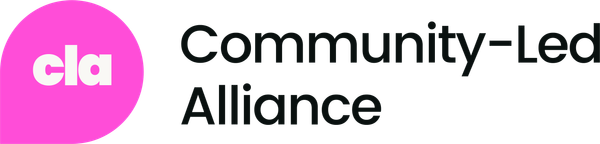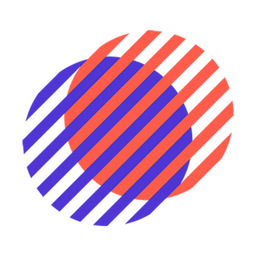Community management is a critical aspect of building and maintaining vibrant online communities. Community managers need to guide, nurture, and grow a community, all while ensuring consistent engagement, satisfaction, and value for the members.
Fortunately, community managers have a lot of help in the form of tools and technology. Community management tools can enhance how community managers interact with members, manage content, and monitor engagement. All of this can empower community managers to create a more inclusive, engaging, and dynamic online space.
Effective community management relies on a variety of tools, ranging from social media platforms to specialized software for analytics, content scheduling, membership management, and more. These technologies provide invaluable insights into community behavior, enable streamlined communication, and foster an environment where feedback and interaction can flourish.
In this article, we’ll take a look at the different types of community management tools and technologies that are shaping the future of community management, highlighting their key features and the reasons behind their popularity.
Community platforms
Every community starts with a platform. It’s the online space where community members sign up and congregate with other community members. Here are a couple of key platforms:
Facebook Groups
Facebook Groups stand as a cornerstone in the realm of community platforms, offering a versatile space for people to connect, share, and engage over common interests, causes, or goals.
These groups provide a range of features that cater to various types of communities, whether they are hobby-based, professional, or support-oriented.
Key features include:
- Privacy settings: Open, closed, or secret groups, allowing for tailored member visibility and access.
- Content sharing: Members can post text, images, videos, polls, and links, fostering rich and varied interactions.
- Member management: Admins can manage memberships, approve posts, and moderate discussions to maintain community standards.
- Notification controls: Members can customize their notification settings to stay updated on group activities.
- Group insights: Admins receive analytics on member engagement, post reach, and active times, aiding in effective community management.
Facebook Groups are a popular choice for communities because of Facebook’s vast user base, meaning groups have the potential to reach a diverse and extensive audience.
It’s also an easy platform to use, with most people already familiar with how to navigate it, making it easy for both admins and users to navigate and use the different group features.

Slack
Slack has redefined communication within professional environments, emerging as a leading platform for team and community interactions. It is designed to facilitate efficient and organized conversation, bringing together members in a structured yet flexible manner.
Its key features include:
- Channels: Organize conversations into channels for specific topics, projects, or teams.
- Direct messaging: Facilitate private conversations between individuals or groups.
- Integration capabilities: Seamlessly integrates with a multitude of tools like Google Drive, Trello, and Asana, enhancing productivity.
- File sharing: Easily share documents, images, and other files directly within the platform.
- Search functionality: Powerful search options to quickly find past conversations and shared files.
Slack is incredibly popular for business-based communities, as it offers a dedicated space for work-related discussions, separate from personal social media.
Its ability to integrate with a wide range of productivity tools makes it a central hub for collaboration, and its organized structure, combined with the flexibility of channels and direct messaging, makes it highly effective for both large and small team communications.
Content management and scheduling tools
One of the key benefits of being part of a community is gaining access to a wealth of content, whether that’s provided by the community leaders, or from the members within the community. As such, having a way to manage and schedule content on a regular basis is crucial to keep members engaged.
Hootsuite
Hootsuite is a comprehensive tool designed for managing and scheduling content across various platforms. It's a one-stop solution for businesses and community managers looking to streamline their social media strategy and engagement.
Key features of Hootsuite include:
- Multi-platform management: Allows users to manage multiple social media profiles (like Facebook, Twitter, Instagram, LinkedIn) from a single dashboard.
- Content scheduling: Enables scheduling posts in advance, helping maintain a consistent online presence.
- Monitoring streams: Users can create customizable streams to monitor specific keywords, hashtags, or social media conversations.
- Analytics and reports: Offers detailed insights into social media performance, including post engagement and audience demographics.
- Team collaboration: Facilitates team collaboration with features for assigning tasks and managing team access to social accounts.
Hootsuite offers a broad range of features that cover almost every aspect of social media management, making it a comprehensive choice. Its advanced scheduling capabilities mean that content is posted at optimal engagement times, helping communities reach their members when they’re the most active.
The platform also provides analytics tools so community managers can trach and analyze their posts’ performance effectively.
Buffer
Buffer is a user-friendly content management and scheduling tool, highly favored for its simplicity and effectiveness in managing social media content.
Its key features include:
- Content scheduling: Allows users to plan and schedule posts for various social media platforms in advance.
- Post preview: Users can preview how their posts will appear on different platforms before publishing.
- Analytics: Provides insights into post performance, helping to understand audience engagement.
- Browser extension and mobile app: Offers a browser extension and mobile app for convenient content management on-the-go.
- Team collaboration: Enables team members to collaborate on content creation and approval processes.
Buffer’s user-friendly and intuitive interface makes it easy for anyone to grasp, navigate, and use its feature, making it a popular choice for community managers. It provides seamless scheduling across multiple platforms, and the analytic tools help track the performance of posts, so content strategies can be refined.
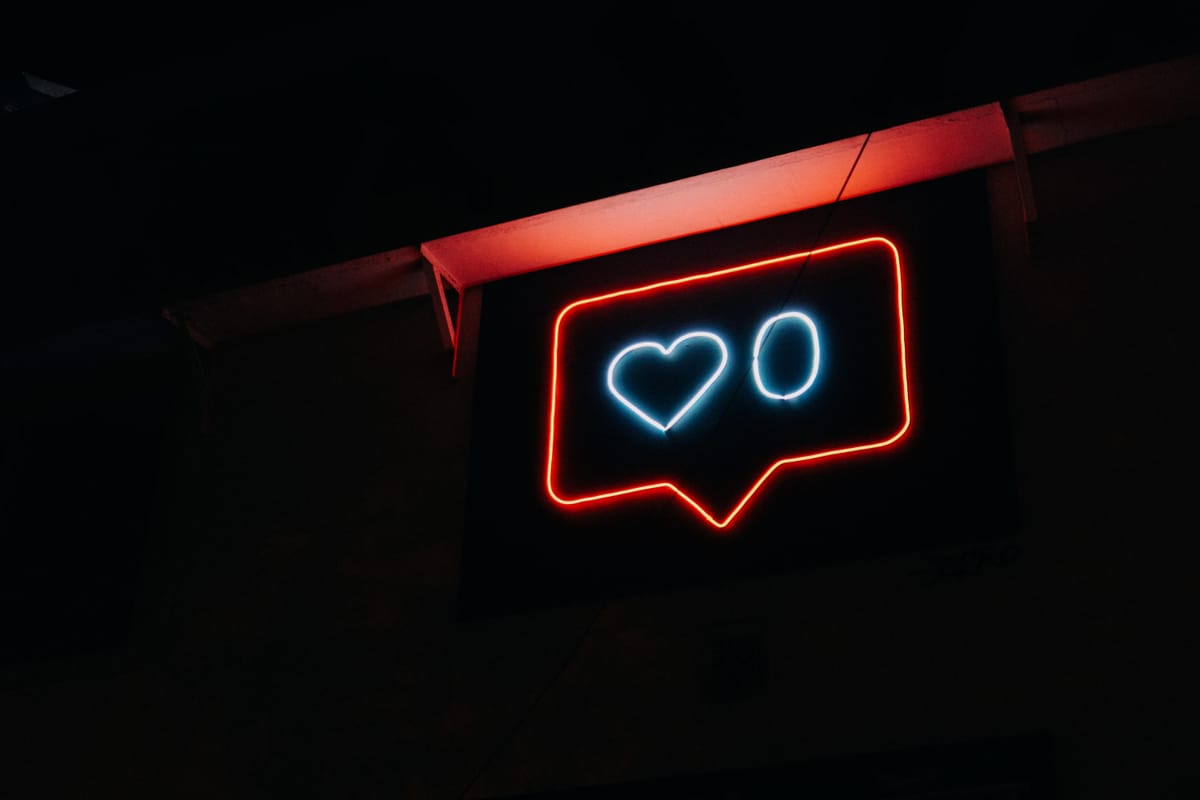
Engagement and analytics tools
Running the community is only half the battle. Community managers also need to know whether or not their efforts are working, which is where engagement and analytics tools come in.
By monitoring engagement metrics, community managers can see what kind of effect their work is having in real time, and make continual adjustments for constant improvements. As such, analytics tools are invaluable.
Google Analytics
Google Analytics is a powerful tool used for tracking and analyzing website traffic and user engagement. It is essential for community managers looking to understand and improve their website's performance.
Key features of Google Analytics include:
- Traffic analysis: Provides detailed information about website visitors, including geographical location, device used, and source of traffic.
- User behavior tracking: Tracks how users interact with the website, including page views, time spent on site, and bounce rate.
- Custom reports: Allows creation of customized reports to focus on specific metrics or insights.
- Real-time data: Offers real-time analytics to see current site activity.
- Conversion tracking: Helps in tracking conversions and measuring the effectiveness of marketing campaigns.
Google Analytics is one of the most popular analytics tools. It offers incredibly in-depth website data on almost every aspect of web traffic and user behavior. Its detailed insights into a websites’ audience can help community managers tailor their content and marketing strategies for more effective campaigns.
Sprout Social
Sprout Social is a robust social media management tool known for its detailed analytics and engagement capabilities. It's particularly valuable for community managers needing to manage multiple social media accounts and engage with their audience effectively.
Key features include:
- Social media management: Manage, post, and schedule content across multiple social media platforms.
- Engagement tools: Allows monitoring and responding to social media messages, comments, and mentions from a single platform.
- Detailed analytics: Provides comprehensive reports on social media performance, including engagement, audience growth, and content reach.
- Listening tools: Track and analyze conversations about your brand or relevant topics across social media.
- CRM features: Includes customer relationship management features to better understand and interact with the audience.
Sprout Social offers in-depth analytics that help in understanding and improving social media strategy. Its engagement tools are great for managing interactions within the community, ensuring timely and organized responses.
Email marketing tools
Emails are a crucial part of community management, as you’ll want to keep your members informed about any relevant news or updates. While useful, emails could also drive people away from your community if you’re sending too many, or sending emails that don’t have any value. That’s why making use of email marketing tools can help boost your email marketing efforts and ensure your emails are effective.
Mailchimp
Mailchimp is a leading email marketing platform widely used by community managers and marketers to design, send, and track email campaigns. It offers a range of features that cater to various aspects of email marketing.
Key features of Mailchimp include:
- Email campaign management: Create and send email campaigns with a user-friendly interface.
- Template design: Offers a variety of customizable templates for different types of emails.
- Automation: Automate email campaigns based on triggers like subscriber activity or scheduled dates.
- List management: Efficiently manage and segment email lists to target specific groups within the audience.
- Analytics and reporting: Track the performance of email campaigns with detailed reports on open rates, click-through rates, and subscriber activity.
Mailchimp is a popular choice because of its intuitive design and user-friendly interface which makes it accessible for both beginners and professionals. Its advanced automation features saves time and can enhance the effectiveness of an email campaign, and its detailed analytics features means community managers can measure and improve their email marketing performance.
Constant Contact
Constant Contact is another highly regarded email marketing tool known for its focus on simplicity and effectiveness. It is designed to help community managers engage with their audience through professional email marketing campaigns.
Key features of Constant Contact include:
- Email creation and customization: Easy-to-use tools for creating and customizing email campaigns.
- Contact management: Import and manage contact lists, with tools for segmenting and organizing subscribers.
- Email templates: A wide range of customizable templates suitable for various types of email communications.
- Tracking and reporting: Detailed reporting on the performance of email campaigns, including open rates and click-through rates.
- Social media integration: Ability to integrate with social media platforms for extended reach and engagement.
Constant Contact specializes in email marketing, offering tools and features specifically tailored for this purpose. Its integration with social media platforms allows for a wider reach and enhanced marketing strategies, and its variety of templates are easy to customize, making it simple to create emails.
Collaboration and project management tools
Keeping a community running requires a lot of organization. Community managers and other members of their team need a way to work together flawlessly so nothing gets missed and their community functions smoothly. This is where collaboration and project management tools come in, helping community managers organize and set up projects.
Asana
Asana is a widely-used project management tool that helps teams organize, track, and manage their work efficiently. It's designed to enhance collaboration and ensure that teams stay on track with their projects and tasks.
Key features of Asana include:
- Task management: Create tasks, assign them to team members, set deadlines, and track progress.
- Project visualization: Offers various views like lists, boards, and timelines to visualize projects and tasks.
- Team collaboration: Facilitates team communication with features like comments, task assignments, and progress updates.
- Integrations: Integrates with a variety of tools such as Slack, Google Drive, and Dropbox, to streamline workflows.
- Customizable workflows: Allows customization of workflows to suit different project needs and team structures.
Asana is a popular platform due to its efficient task management capabilities that help teams stay organized and focused. It enhances team collaboration, making it easier to communicate and coordinate on tasks and projects, and it provides comprehensive tracking tools that allow teams to monitor project progress and deadlines effectively.
Trello
Trello is a project management tool that stands out for its simplicity and visual approach to organizing and prioritizing tasks and projects. It’s particularly favored for its user-friendly interface and flexible system.
Key features of Trello include:
- Board and card system: Utilizes a board and card system for organizing tasks and projects, making it visually intuitive.
- Customizable lists and cards: Allows for the creation of lists and cards that can be customized and moved around the board.
- Collaboration features: Enables team members to collaborate by assigning tasks, adding comments, and sharing files.
- Integrations: Compatible with various apps and tools, enhancing its functionality and adaptability.
- Flexible workflow: Its flexible nature makes it suitable for a wide range of project types and team sizes.
Trello is popular because its visual approach to project management makes it easy to understand and manage tasks and projects. The simplicity of its design makes it accessible and easy to use for teams of all sizes, and it offers a high degree of flexibility, allowing teams to customize it to fit their specific workflow needs.
Emerging technologies
The landscape of community management is continually evolving with the advent of new technologies. Emerging technologies like AI-driven tools and Virtual Reality (VR)/Augmented Reality (AR) are beginning to play significant roles in reshaping how communities interact and operate.

AI
AI-driven tools are transforming community management by automating routine tasks, providing insights through data analysis, and enhancing member engagement.
AI-driven chatbots and virtual assistants can handle routine queries and interactions, offering immediate responses to community members and improving engagement.
AI algorithms can analyze community data to predict trends, member behavior, and content preferences, helping community managers make informed decisions. It can also tailor content and recommendations to individual members' interests, enhancing their experience and engagement with the community.
VR/AR
Virtual and Augmented Reality technologies are opening new avenues for immersive community experiences. VR can create fully immersive environments for virtual events, conferences, or meetups, making remote interactions more engaging and personal.
AR and VR can be used for educational purposes within communities, offering interactive and immersive learning experiences.These technologies allow for innovative ways of interaction, such as virtual tours or augmented reality-based games, enhancing community engagement.
These emerging technologies are setting the stage for a more interactive, secure, and engaging future in community management. As they continue to develop, they promise to offer even more innovative solutions to the challenges faced by community managers today.
Final thoughts
The key to successful community management lies in choosing the right tools that align with your community's specific needs and goals. Each community has its unique dynamics, and understanding these nuances is crucial when choosing the technologies to support its growth and engagement.
It's not about using all available tools but rather about selecting the ones that will most effectively meet the objectives of your community.
By choosing the right combination of these tools, community managers can create spaces that are not only engaging and interactive but also inclusive and forward-thinking.
Join our Slack community to connect with other community managers, discuss ideas, and more!